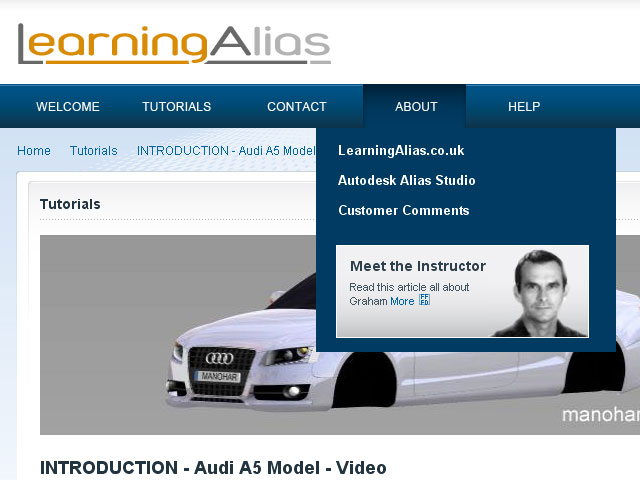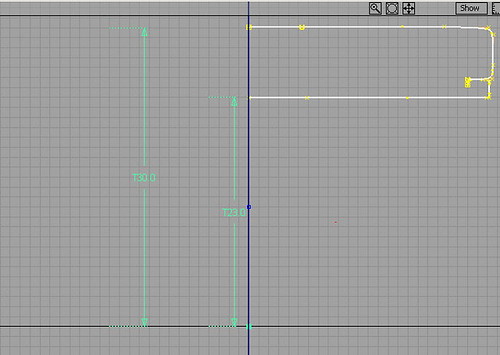USA:
If you are in the USA, just register and login, then go to Profile and you can pay your subscription with your US credit card. Absolutely no extra charges for currency conversion.
Hi,
I am busier than ever these days, now that I have launched my ALL VIDEO tutorial site
with contract modeling, teaching one to one students from all 5 continents and now of course my brand new website has gone live and it is possible to learn Alias Automotive to a professional level for the lowest rate on the planet.
Pictured below is an Audi A5 Sportback built by one of my students who is now a Digital Sculptor for GM.
Full HD video, just click the picture below
I am now putting some of my tutorials on YouTube, so whilst you’re there you may wish to check them out. There’s a full tutorial on how to create a Ball Corner to Class A Surfacing, Catia V5 spec.
Over 100 videos on many, many aspects of Learning Pro. Alias
I show you how to build a Complete Audi A5 Sportback (ext.) . Over 50 Videos on that alone !
www.learningalias.co.uk
Level: First Year University
Author: Graham Bullock B.Ed.
Before you start this tutorial I recommend that you complete all the standard Autodesk Alias Studio Tutorials. Starting with the “chair” right through to the “mouse” and that you register with AliasDesign:(Alias Design Community)
http://aliasdesign.autodesk.com/
And also you should complete several of the fantastic tutorials on the Alias Design website.
The whole point of this tutorial is to show you how to make a Simple wheel, which has VERY light geometry.
When I build a complete Alias automotive exterior I build the wheels in a separate stage, save it as a separate .wire and import it into the parent model ONLY when I need to either evaluate the vehivle aesthetically or render the complete vehicle.
Alias Wheel Tutorial – Part-1
Alias Wheel Tutorial – part – 1Author: graham bullock B.Ed. Design and Tech.
Objectives of part – 1
-
Create a New Project
-
Organise workflow assigning to layers
-
Build revolve curves for Rim, Tyre Carcass and Tread Surface
-
Revolve Tyre and Tread Surfs. 360 deg. in Left View
These simple curves are all I have used to create my wheels for my Porsche style car which I have developed with you on this website. All designers need to have very basic wheels right from the begining of the project (Just the rim and tyre size is important at the early stages of the exterior design process. Wheels are usually exaggerate being much wider and with tyres lower in profile than the road vehicle will have. This helps to win Design Shows and gain the budget necessary to further the progress of the design .)
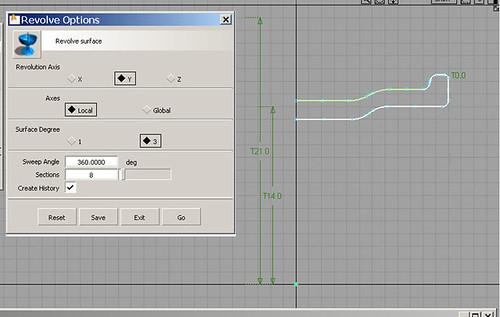 A more realistic rim section would start to look like this, but it is not really needed for a simple styling wheel.
A more realistic rim section would start to look like this, but it is not really needed for a simple styling wheel.
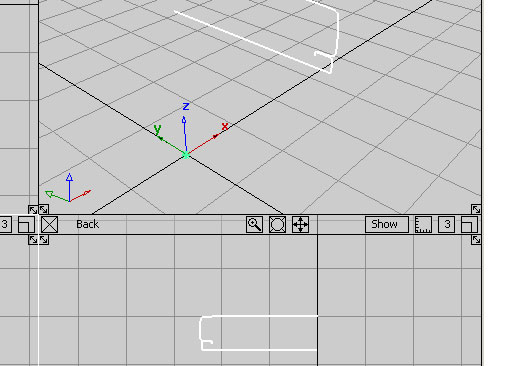 So here are my simple revolve curves.Open a new stage.Create the curves in the front view on the +Y side. Set them the distances above YO that I have shown in the pic. Make sure that you select Transform>pivot and move the pivot down to the orign. Really zoom in close and double check that the pivots for your revolve crvs. are absolutely at the origin of the world space.Click save and navigate to your Projects. >C:/>Alias>Projects. At the top right of the Save Wire windows select New Project from the drop down. Open the wire folder and save your new curves stage. Navigate up 1 level and rename your “New Project” as, “my-wheel-1″Revolve your tyre carcass curve. The tyre carcass surf. has been create with >Surf>revolve tool (8 spans, 360 deg. global axis Y.)Assign the curves to a new layer and name it CurvesAssign your tyre revolve surf. to a new layer and name it Tyre CarcassTurn on the layer symetry to create the complete width of the tyre. (If the symetrical half does not appear where you want it, select the Tyre layer>layer>symetry>set plane and set the plane up correctly)
So here are my simple revolve curves.Open a new stage.Create the curves in the front view on the +Y side. Set them the distances above YO that I have shown in the pic. Make sure that you select Transform>pivot and move the pivot down to the orign. Really zoom in close and double check that the pivots for your revolve crvs. are absolutely at the origin of the world space.Click save and navigate to your Projects. >C:/>Alias>Projects. At the top right of the Save Wire windows select New Project from the drop down. Open the wire folder and save your new curves stage. Navigate up 1 level and rename your “New Project” as, “my-wheel-1″Revolve your tyre carcass curve. The tyre carcass surf. has been create with >Surf>revolve tool (8 spans, 360 deg. global axis Y.)Assign the curves to a new layer and name it CurvesAssign your tyre revolve surf. to a new layer and name it Tyre CarcassTurn on the layer symetry to create the complete width of the tyre. (If the symetrical half does not appear where you want it, select the Tyre layer>layer>symetry>set plane and set the plane up correctly)
 Go to the perspective view and place the 1st point of a new curve [ New Curve( CV’s)]on the outside, upper edge of the tyre carcass revolve curve.
Go to the perspective view and place the 1st point of a new curve [ New Curve( CV’s)]on the outside, upper edge of the tyre carcass revolve curve.
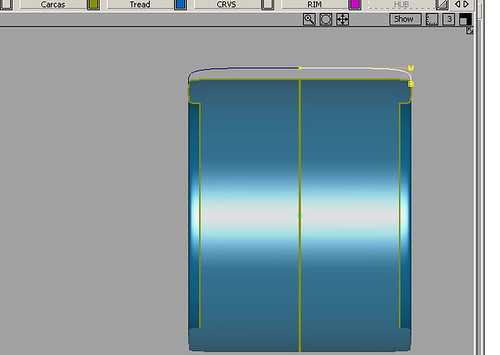 In the front view build the rest of the curve by adding 3 more cV’s. This curve will be the revolve curve for the tread surface. The 1st CV is the bottom edge of the tread, vertically above it (front view) are Cv’s 2 and 3 on top of each over and the 4th CV is horizontal to them on the Y0.(When you form your revolve surf. and turn on layer sym. you will have tangency “G0” . NB: I mirrored my crv. accross and checked it with a curvature comb. I recommend that you use curvature combs at all times. Working without them always leads to disaster sooner or later.
In the front view build the rest of the curve by adding 3 more cV’s. This curve will be the revolve curve for the tread surface. The 1st CV is the bottom edge of the tread, vertically above it (front view) are Cv’s 2 and 3 on top of each over and the 4th CV is horizontal to them on the Y0.(When you form your revolve surf. and turn on layer sym. you will have tangency “G0” . NB: I mirrored my crv. accross and checked it with a curvature comb. I recommend that you use curvature combs at all times. Working without them always leads to disaster sooner or later.
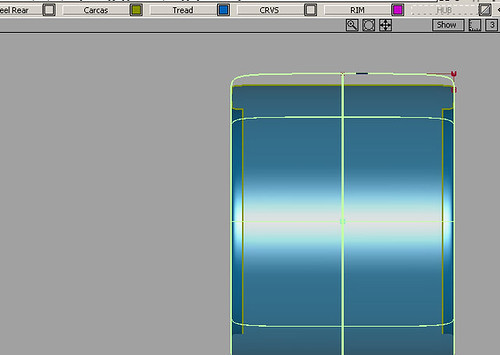 The Tyre Tread surf. has been create with >Surf>revolve tool (8 spans, 360 deg. global axis Y.)
The Tyre Tread surf. has been create with >Surf>revolve tool (8 spans, 360 deg. global axis Y.)

This is a very basic tire model. If you are interested in learning Top – Flight modeling workflows, as show below, you can study all of them on my website
This Pro. Tire Modeling tutorial is available along with many others on my subscriber website
I am a top flight Alias Trainer/Modeler, specializing in taking students who are either currently studying or who have left college/university and want to learn the skills they need to reach Alias Automotive Entry Level. I offer the best Alias training deal on the Planet!
Fees: Accsess to all my 200+ videos, including the complete Audi A5 Sportback, my Virrage concept car and many other projects
228$ /167 Euros per month (599$ /440 € 3 months/ 1899$ /1400 € anual)
Working on a small budget? No problem! Ask about the 137 USD./100 Euro per month economy package
Student Discounts up to 50%: Discounts are available for students enrolled in full-time education. Price on application.
www.learningalias.co.uk
For really serious Alias students,
who wish to learn pro. modeling skills in a condensed time frame, I also run “One to One” Internet Coaching at a cost of
250 Euros pcm.
I can only take a maximum of 5 students at any one time. I tech all levels right up to Post Graduates and Alias modelers in their first year in Industry. I have never had a private student fail to get an Alias Automotive job (Companies include GM, Lotus, Opel, Audi Seat etc. )
If you wish to apply for a place, please email me with all your details.